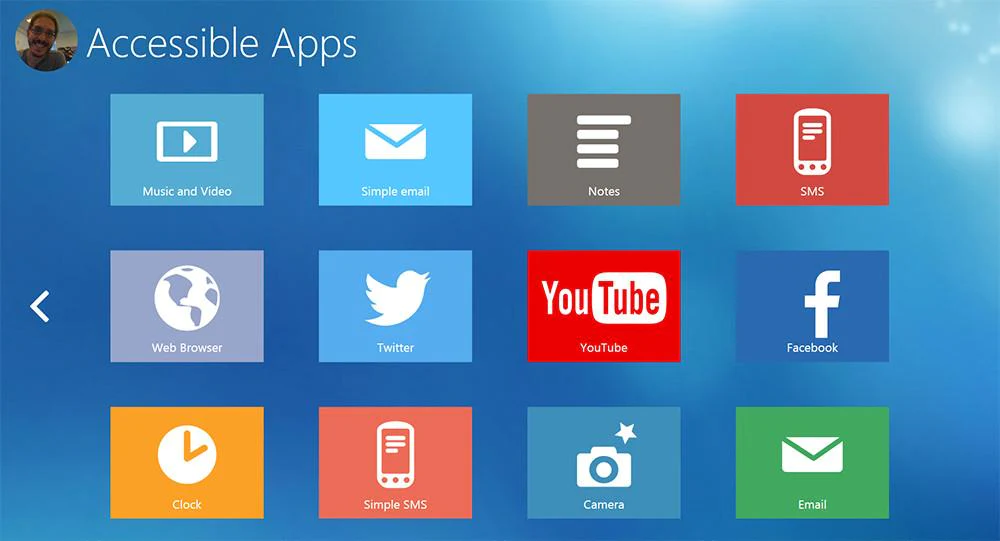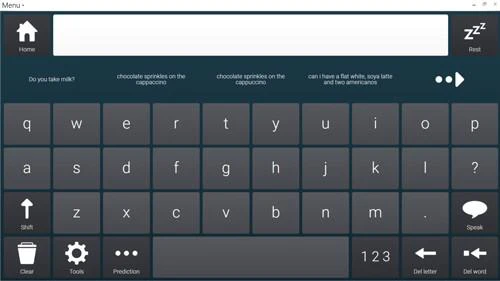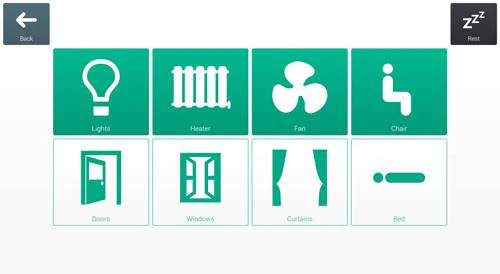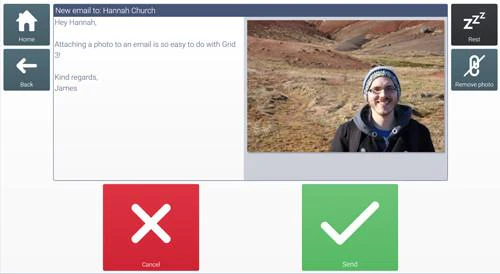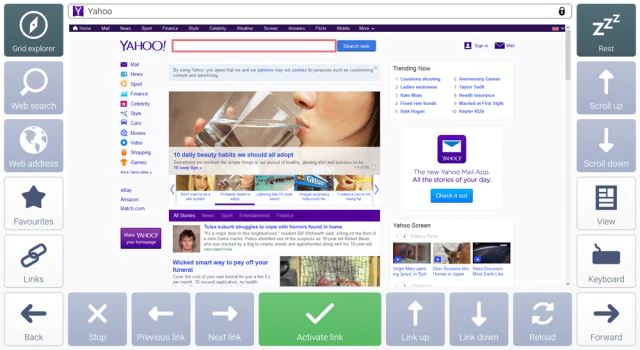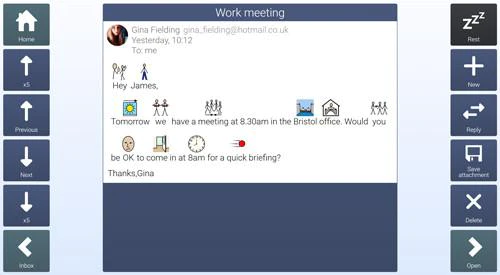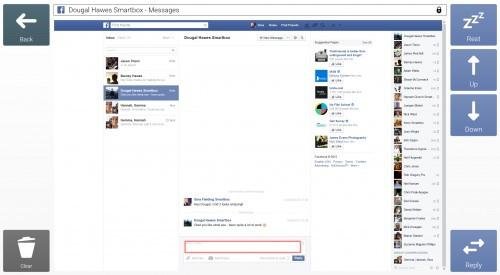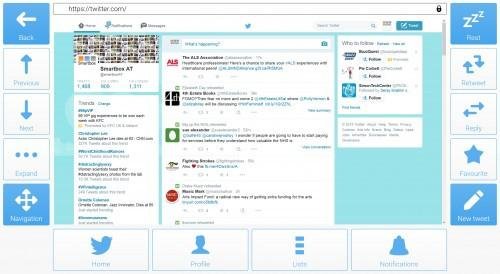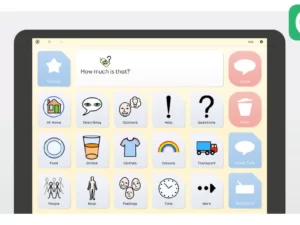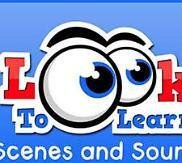| Product Overview |
With the Grid 3’s simple layout, you can easily incorporate:
Face-to-face communication: symbols, text, phrases, combined. Dozens of free communication grids to chose from. Scale from engaging simple choice boards for early communicators to full text with unparalleled word prediction for literate users.
Remote communication with email and SMS messages built right in your grids. Even symbolize your emails.
Browse the internet to shop, learn and connect through your social networks.
Run your computer to write, study, work, listen to music, watch movies and control your environment.
The Grid 3's alternative access options are unmatched with features that get the most from:
Eye Gaze: Built-in features to work with the most popular and powerful eye gaze cameras including, Alea, MyGaze and Tobii. Plus special features like monitoring cells, rest cells and more.
Switches: Single switch scanning or multi-switch, customizing specific switches with specific functions, it's incredible what the Grid has built-in to get the most out of a switch.
Head pointer, and mouse alternative pointers like joysticks and trackballs: customize timing to eliminate false clicks, zoom, press switch or dwell to click.
Touchscreen: touch and hold activate, highlighting or speak audio description to prompt.
|
| Sharing and Editing |
All new Remote Editing, delivers support through the Cloud, from anybody, anywhere. Family and caregivers, school staff and therapists, anyone who supports a specific user's communication and access can login and edit grids or create new ones. All this support from multiple users is included in the one Grid license purchased for the user.
|
| Accessible Apps |
Grid 3 comes with grid sets for everything that can help users do more. From making a quick phone call, sending a text or emailing a photo, it is easier than ever before to stay in touch with family and friends.
Easily make voice calls and send text messages – all you need is an Android phone with Bluetooth. If you’re a symbol user you can now also access SMS for the very first time with symbolised text messages.
Control the front and rear cameras on your device with ease using the new Camera grid set. Then quickly share your pictures via email or start a slideshow.
Browse, select, and control your media with automatically generated album covers and video thumbnails – whether you want to sort photographs, watch music videos, or catch up with your favourite shows.
Attach photographs, catch up on conversations and email groups with only a few selections. Keeping track of your inbox is stress-free with the modern design and range of new features.
Efficiently browse the web with the completely new web browser, featuring URL prediction, improved navigation and a favourites tool.
Create, access, and send notes within seconds. Using SwiftKey prediction, you can work and study more efficiently than ever before. From shopping and task lists, to references for your latest assignment, the grid set will date and order your notes for you.
Send and receive symbolised messages in email and social media apps.
Manage your contacts all in one place and keep touch across email, SMS, and voice call grids.
|
| Communicate with Symbols |
The Grid 3 software transforms a Windows computer or tablet into a high-tech communication aid.
Text and symbols become speech in a variety of the best quality voices you can customize or record your own speech and sounds.
Whether a communicator uses symbols or text there are applications and grid sets that will support you across environments, from school to home to the workplace.
Using the Symbol Chat function, the user can communicate by leveraging pre-made grids, which they can customize as they choose, containing symbols that can be ‘spoken’ aloud when clicked on. This allows the user to have a voice, through selecting the symbol/s that illustrate the word or phrase that they would like to communicate. This can then be developed to build up sentences, allowing the user to have access to a form of more complex verbal communication.
The Grid 3 supports varying levels of symbol use, from simple to more complex, for varying levels of user communication. The user can even choose to link together several grids to provide a larger vocabulary divided into topics (this is often referred to as ‘dynamic screen communication’).
The Symbol Talker grid sets provide a pathway of learning that takes you from early AAC right through to literacy. Resources begin with topic based vocabulary where words are organised for easy sentence building and navigation.
More advanced grid sets are built on the core vocabulary we use most in everyday conversation. You will also notice that there are more cells included in each grid – introducing a larger vocabulary and more choices.
Smart Grammar
Clever tools in all of the grid sets empower you to say what you want more quickly and more accurately than ever before. The smart grammar feature changes verb cells in your grid intelligently as you write.
Quick Editing
Editing your grid sets is also quick and easy. Using the intuitive editing interface you can add new vocabulary, change symbols or create new grids with only a few clicks.
|
| Communicate with Text |
Text communication in Grid 3 empowers literate users to communicate more quickly and more accurately than ever. Grid sets can go from simple typing grids to complex setups with stored messages and predictions. Write sentences by spelling words or selecting complete words, and then speak them aloud.
You can type using:
-> a physical keyboard (including adapted keyboards such as BigKeys)
-> a keyboard grid, displaying a keyboard on the screen
-> grids with complete words or phrases
Chat History
With the chat history feature, you can choose for Grid 3 to remember everything you ever say, so you can say it again in an instant. There are over 5,000 messages pre-programmed and ready to speak aloud. These messages are presented based on how often you say something and where you are.
Location relevant phrase suggestions
What you say depends on who you are talking to and where you are. Grid 3 uses your location to suggest phrases, so you can quickly ask for coffee as soon as you enter the coffee shop.
SwiftKey Technology
Grid 3 now uses SwiftKey prediction to increase speed and accuracy. Don’t worry if you misspell or mistype a word, just keep writing and Grid 3 can still predict what you want to say.
A range of keyboards to support all users
A variety of keyboards are available in Grid 3 that work with different access types and different levels of literacy.
|
| Environment Control |
Text communication in Grid 3 empowers literate users to communicate more quickly and more accurately than ever. Grid sets can go from simple typing grids to complex setups with stored messages and predictions. Write sentences by spelling words or selecting complete words, and then speak them aloud.
You can type using:
-> a physical keyboard (including adapted keyboards such as BigKeys)
-> a keyboard grid, displaying a keyboard on the screen
-> grids with complete words or phrases
Chat History
With the chat history feature, you can choose for Grid 3 to remember everything you ever say, so you can say it again in an instant. There are over 5,000 messages pre-programmed and ready to speak aloud. These messages are presented based on how often you say something and where you are.
Location relevant phrase suggestions
What you say depends on who you are talking to and where you are. Grid 3 uses your location to suggest phrases, so you can quickly ask for coffee as soon as you enter the coffee shop.
SwiftKey Technology
Grid 3 now uses SwiftKey prediction to increase speed and accuracy. Don’t worry if you misspell or mistype a word, just keep writing and Grid 3 can still predict what you want to say.
A range of keyboards to support all users
A variety of keyboards are available in Grid 3 that work with different access types and different levels of literacy.
|