What is TTS Maestro?
TTS is the English abbreviation for the text to speech program or, in Croatian, the program for converting text into speech. The main feature of this software is that it pronounces everything that is written on the computer or tablet.
TTS Maestro works together with the voice of your operating system, for example Microsoft Matej in Windows 10 system or with the voice of Lana.
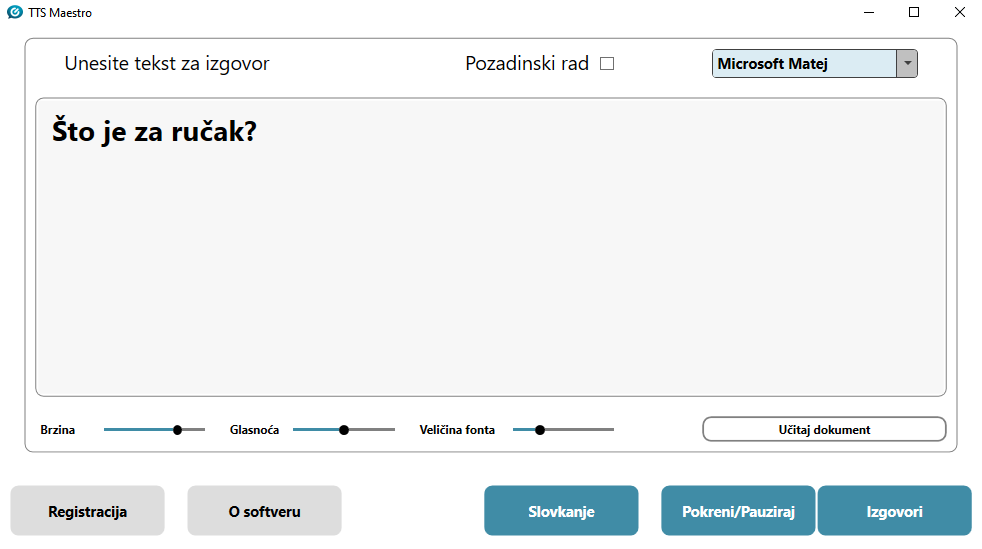
Features of TTS Maestro
The main part of TTS Maestro is the text input field where everything written is spoken. One can say one letter at a time and then say a whole word, or one can say whole words, without spelling. Also, an important feature of this software is that it not only speaks what is written in the text input field but also everything that is written anywhere on the computer! For example, if you enter the desired term in the Internet browser that you want to find, TTS Maestro will pronounce it at the same time.
Also, you can load various text documents into TTS Maestro , for example in Word or PDF format, and it will read them. The software can read the entire text from the document or only the part that is highlighted.
In TTS Maestro, you can adjust the font size, speed and volume of pronunciation. In this way, you can adapt TTS Maestro to your own needs.
You can use this very simple and effective software for communication, socialization, learning, etc. It can be used with the help of a regular or virtual keyboard.
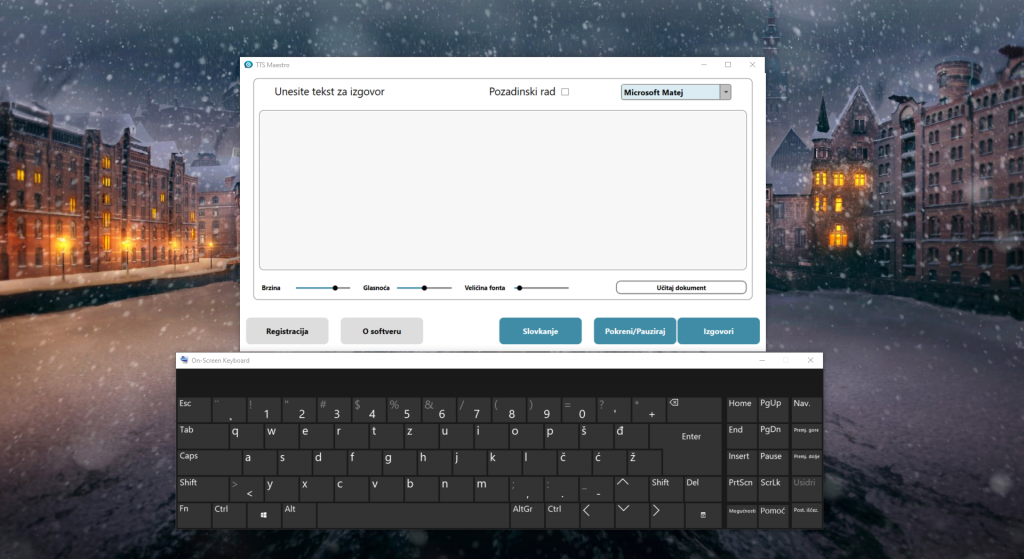
TTS Maestro users
TTS Maestro can be used by all literate people, especially those whose speech and voice are impaired, eg people who have suffered a stroke or people who have damage to the vocal cords .
This software can also be used by visually impaired people or people with dyslexia . They can use TTS Maestro to master the teaching material in such a way that the software reads them the text that is in digital form, or they can use it to check the accuracy of what has been written, for example, an essay in the Croatian language.
People with motor disabilities can use TTS Maestro with the help of a gaze tracking camera and a virtual keyboard.

1 comment
Jiliokvip
December 3, 2025