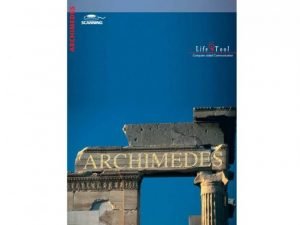The LIFEtool company offers a variety of educational software for the development of various cognitive skills, but also for the development of computer skills.
Take a look at some of the most interesting products from the range, most of which have been adapted for switch control.
CatchMe
The goal of the CatchMe software is to master the basic mouse functions. In addition, the software offers a number of exercises, different materials and simple games for learning mouse control. The settings can be optimally adjusted for each user.
CatchMe can also serve as an evaluation tool when finding a suitable replacement mouse device. The activities in this software can be controlled via nAbler Joystick or nAbler Trackball.

SwitchTrainer
SwitchTrainer is software designed to teach you how to use one or two switches. It also offers the possibility that the touch screen can be used for scanning, instead of external switches. Thus, the entire screen or its halves can function as a switch.
The SwitchTrainer can also be used to learn how to use a touchscreen, and is primarily intended for children with motor or learning disabilities.
In addition to the fact that children can have fun with this software, the goal is to automate the use of one or two switches to access the computer, and thus the scanning of the screen using two switches.
The various games included in the software help children acquire the range of skills needed to use switches or a touch screen. Instead of asking children to just react to tasks or solve a series of exercises, the child's self-initiative and active learning are encouraged.
The games contained in the software are of different themes: animations, making choices, playground, mouse dress up, orchestra, hide and seek.
The software can be used in kindergarten, in early intervention, educational-rehabilitation work, playing computer games, teaching the use of switches and working with children with motor disabilities.
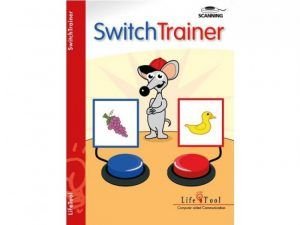
KonZen 2.0
KonZen 2.0 is software with which children develop their skills of visual discrimination, position in space, short-term memory, attention and concentration. The software is characterized by the adaptability of the material and degree of difficulty, and is intended for children, young people and adults who want to improve their visual and cognitive abilities.
In KonZen 2.0, two options are available – predefined difficulty levels that automatically adjust to the person using them, or a predefined difficulty level approach with graphical analysis and the ability to compare results with other users.
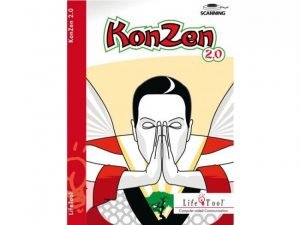
Pablo
Pablo is a software that contains a coloring book with the ability to scan. Inside the software there are 6 coloring or drawing games for children with developmental disabilities. Activities can be carried out with the help of one or more switches or with the help of the mouse.
Pablo offers you 350 coloring templates of varying difficulty. You can also use your own templates or images from Boardmaker.
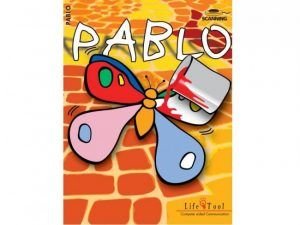
PlayWithMe
PlayWithMe is a collection of fun and versatile games that can be controlled with one or two switches. All games can be played against the "computer" or with a teammate. In some games, players compete against each other, while in other games, they help each other achieve a common goal.
With these fun activities, children will practice their skills of reacting in time and thinking ahead. The software is suitable for advanced use of switches and for a shared PC gaming experience.
The software can be used as part of early intervention, in kindergarten, in occupational therapy, in working with children with motor disabilities, and in joint play.
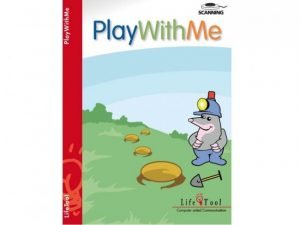
Archimedes
Archimedes is software for practicing counting up to 100. It can be used with children in kindergarten and primary school, but also with children with learning difficulties such as dyscalculia and with children with intellectual disabilities as part of the educational program.
The software offers a series of activities for children that allow them to master basic arithmetic operations up to 100 in a fun way.