What is an interactive whiteboard?
An interactive board is a special type of board that, with the help of computers and projectors (for interactive boards), enables teachers and students to have a high degree of interaction and cooperation during classes.
Imagine working on a large tablet where you can click, write, record, underline or move elements like a digital ruler and compass by touch.
Is an interactive whiteboard the same as a smart board?
Some people use the term "smartboard" when they actually mean an interactive whiteboard. Smartboard ("smart board") is just the name for an interactive board from Smart Technologies. It is one of the many companies in the world that produces interactive whiteboards.
So, a "smart board" is actually an interactive board.
Why an interactive whiteboard?
Today, the interactive whiteboard is an almost indispensable aid in the educational system because it allows students to actively participate in classes.
This kind of teaching significantly facilitates students' learning and memorization of the material, and enables teachers to use visual and auditory content that has already been adapted for teaching needs (from mathematics, geography and history to music and art).
It also makes it easier for teachers to formulate and prepare material, and for students to have a better overview of what they have to learn. Due to the large number of options, it facilitates learning for students with developmental disabilities.
The institution can have a long-term benefit because with the help of an interactive whiteboard it can save on the costs of frequent procurement of office supplies. Remember what the situation looks like when you have to write something on the board, and the only marker you have doesn't work? With the interactive board, that problem is solved.

How does the interactive whiteboard work?
The interactive board is connected to a computer, and the computer is connected to a projector that projects the image on the board.
There are two types of interactive whiteboards: optical interactive whiteboards and infrared (IR) interactive whiteboards. The main difference is in motion detection technology.
Optical interactive boards in the upper corners have optical cameras that locate the position and movements on the board. Infrared interactive whiteboards locate the position and movements of the finger (or pen) via a network of infrared rays emanating from the board's frame.
You can write on the interactive board with an interactive pen that leaves a digital trace in any color. We can think of a digital trace as "digital ink". When the projector is turned off, you can also write on it with an ordinary blackboard marker (with real ink). The interactive whiteboard has the ability to record all the notes you have written using "digital ink".
Written notes can be sent to students' email addresses.
Can a "regular" projector be used to project on an interactive board
As a rule, it is possible, but not recommended. Projection using a "regular" projector will be problematic due to distracting shadows on the projection. Also, it is necessary that the projector be mounted above the interactive board - otherwise, the person will create a shadow for himself that will cover his projection. Projectors that are used with the so-called interactive board. short-throw and ultra short-throw projectors avoid the appearance of shadows on the projection.
Short-throw projectors are located approximately 1 m from the board to emit a clear image and successfully avoid shadows, while ultra short-throw projectors are mounted on top of the board itself and create almost no shadows.
Application of interactive (smart) board in class?
Today, there are many ways to use an interactive whiteboard in class, and some of the most common are:
- showing presentation content - PowerPoint presentation, YouTube video, etc.,
- recording lessons and notes and sending them to students via e-mail - recording content and notes can help students repeat the material, and it can also help students who had to miss class,
- use of animations and interactive material,
- sharing teaching materials via cloud platforms - e.g. via Dropbox, Google Drive, etc.,
- using the Google search engine - by typing on the blackboard, the teacher can find the materials he wants to show the students on the Internet (similar to typing on a "big tablet"),
- interactivity in class - for example, in mathematics class, a student draws a circle in front of the blackboard using a digital compass or measures the length from point A to B using a digital ruler,
- educational games - especially effective in working with students of lower grades,
- highlighting and marking - for example, use an interactive pen or finger to mark a part of the image or text that you want to emphasize,
- video lecture/conference - for example, if you want to invite an external lecturer/expert, but the lecturer cannot come to your institution. Video lectures in schools of many foreign countries, with the help of interactive whiteboards and Skype, have become a common thing.
Unfortunately, many schools do not take full advantage of the interactive whiteboard. Often the reason for this is insufficient education or insufficient information about the benefits of this board. To get started, you can find more information on how to use an interactive whiteboard effectively in this book . The interactive whiteboard is a tool with many possibilities. That is why, after the installation of the board, we hold training on the use of the interactive board so that the school employees can start using its capabilities on the same day.
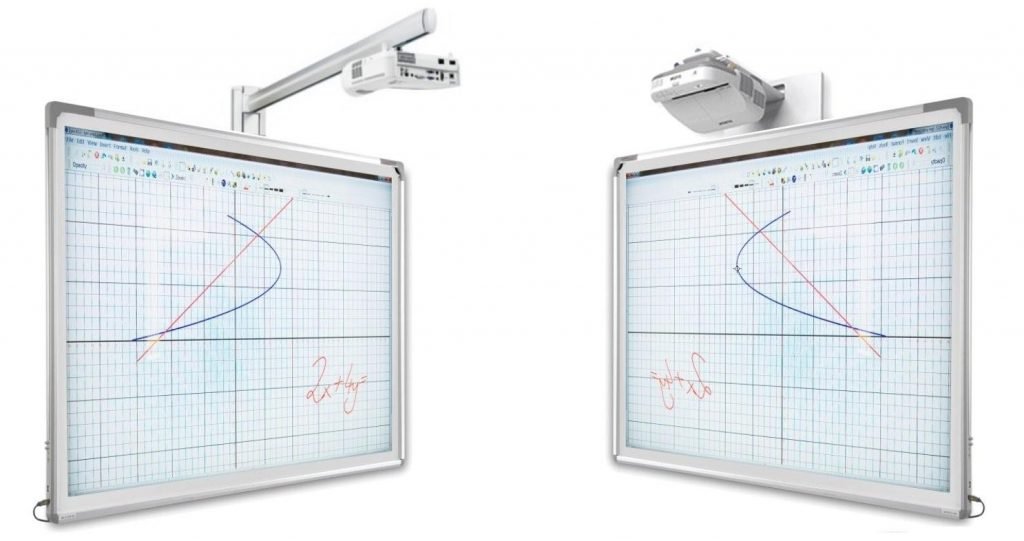
How long does it take to prepare an interactive whiteboard for work?
The entire assembly of the board, the projector, and the installation and calibration of the software so that you can use the interactive board - it's done in one afternoon.
Can the interactive whiteboard be mobile?
It can. If necessary, we can provide you with a special steel support for the interactive whiteboard and projector with built-in wheels.
What makes our interactive whiteboard different?
Many interactive whiteboards have a 4:3 ratio, which reduces the space that students can use. Our board has a 16:10 aspect ratio, which provides a larger surface that younger students can access. In simple words - other boards can be more "cubic" in shape, and our board is "lower and wider", like a computer/laptop screen.
Some interactive whiteboards cannot be written with a whiteboard marker. You can write with it on our board. The interactive board has a matte surface that prevents glare. The plate is made of enamelled steel and is very durable. It is available in dimensions of 80 and 90 inches (working surface 78 and 87 inches).
The price of an interactive board?
When choosing an interactive board, it is important to pay attention to the dimensions of the board. Interactive boards of smaller dimensions will have a lower price, but also less space for projection and writing.
Our board in dimensions 16:10 (diameter of the working surface 78 and 87 inches) is adapted to the screens of desktop computers and laptops, and due to its dimensions, it ensures accessibility even for students of a younger age.
The price of the interactive board itself ranges from HRK 5,500 to HRK 6,500 (+ VAT). The price depends on several factors (dimensions, type of panel and other technical characteristics).
If you work with children with disabilities, we can offer you additional content (such as various switches and joysticks ) that would facilitate children's access to the interactive board.
