Gaze Viewer by Tobii Dynavox is a tool for assessing the user's cognitive abilities intended for educational and rehabilitation specialists, psychologists, teachers and parents.
Gaze Viewer works with Tobii Dynavox eye trackers, such as PCEye Mini and PCEye Plus . It is easy to use and ready to use in no time.
It can be used for various assessments and tests, such as the ability to understand, recall, read and write in non-verbal children, speed and delay in cognitive data processing, level of understanding in adults with physical disabilities, assessment of the usefulness of a particular device for assisted communication , and the like.
With the help of this tool and eye tracker, you can capture eye tracking data from any application, from the Internet and e-books to movies, games and other content. Data can be saved in the form of individual images or movies and used to assess an individual's physical and cognitive abilities.
Assessment of the user's ability
Gaze Viewer will help you clarify some questions, such as whether the user can see the screen, can select a button or recognize certain objects.
With this tool, you can record eye tracking data from any application. This allows you to use software that is relevant to your narrowly specialized area, but also to assess the child's cognitive abilities while he is playing casually or watching his favorite YouTube video, instead of following him in something that does not interest him at all.
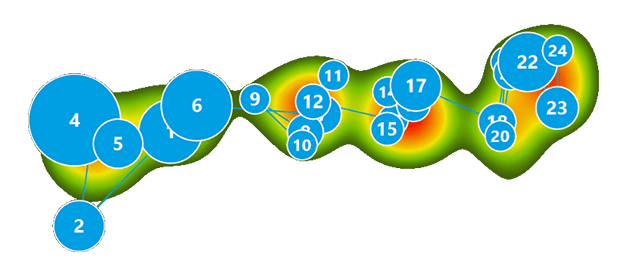
Understanding the capabilities of the individual
Gaze Viewer allows you to see exactly what the user saw. Look at the objects and places where the user's gaze was directed, the order in which he observed them, as well as the places where he fixed his gaze.
With this tool, you will not only understand the outcome of an action, but also the process that led to it. Use it to assess adequate content for an individual, to find out if the user is looking at relevant information or following along as you read together.
All this is clearly shown by the maps of retention of views and their density, which are displayed through the application that was used for the evaluation. It is also possible to track the eye "live", which is displayed on the screen while the user is looking at it.
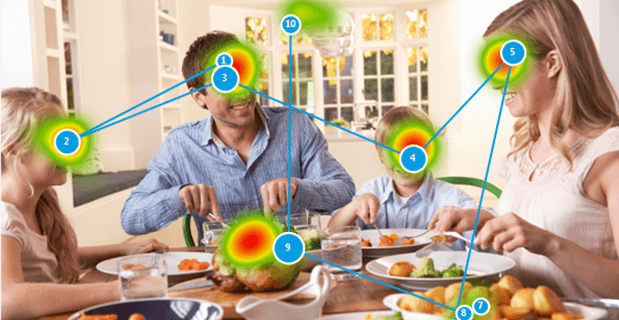
Creation of reports
Store eye-tracking data as individual images or movies along with gaze retention and density maps to have indisputable documented evidence of the user's current abilities and skills, as well as an overview of their development over time.
Recording
Record real-time eye-tracking data with or without soundtrack, or simply view real-time eye-tracking data from any app. The ability to record from any application allows tests and assessments to be conducted without additional stress.

Data overview
See exactly what the user was looking at, the objects they were looking at, the order in which they were looking at them, and the areas they were fixating on.
Everything is clearly shown by the view retention maps and their density displayed through the application that was used for the evaluation.
Data storage
Download eye tracking data as single images or movies, with maps of gaze retention and gaze density. Movies can be saved with sound, which can further help in understanding and interpreting the data.

36 Comments
Random Trx Address
February 28, 2026House With Air Conditioning
February 16, 2026Binance美国注册
February 12, 2026Binance Referal Code
February 11, 2026Register
February 7, 2026Crypto Vanity Address
February 7, 2026Binance Kod
February 6, 2026Stake MATIC Safely
January 28, 2026Binance代码
January 16, 2026Vytvorit Bezplatn'y úcet
January 4, 2026Binance US-registrera
December 15, 2025Inscription Sur Www.binance.info
December 2, 2025Pkrvipgamedownload
November 30, 2025Flumberico
October 29, 2025Prostadine Supplement
October 24, 2025789BET
October 22, 2025แหกหีสาวนักศึกษาไทย
October 19, 2025เย็ดนักศึกษาไซด์ไลน์
October 18, 2025Dealonomy
October 14, 2025Save Max Auto Insurance
October 12, 2025Gübre
October 10, 2025Attorneys ORG
October 8, 2025HVAC Jacksonville FL
October 2, 2025AC Install Jacksonville FL
September 30, 2025Gutter System Installation
September 28, 2025Mercedes Android Screen Update
September 26, 2025คลิปหลุด
September 17, 2025Seattle Architect
September 6, 2025Chat Free On Cam
September 4, 2025Handmade Paintings Australia Online
August 30, 2025Rr88 Trang Chủ
August 29, 2025Neutral Vintage Digital Prints For Gallery Wall
August 26, 2025Cerrajero Sevilla
August 24, 2025에볼루션카지노
May 23, 2025Gamdom Giriş
May 23, 2025부산달리기
May 13, 2025